How to get Insurance Leads From Google Reviews
Why do Google reviews matter?
Like restaurants, contractors, and other businesses, clients look at reviews when choosing an insurance agent. And since 90% of all internet searches are done on Google, with 3.5 billion searches daily, Google reviews are the most important reviews you can get.
Also, because Google’s algorithms prioritize companies with many good reviews in search results, getting lots of good reviews will help people organically find you when they search for an insurance agent online.
But many agents still don’t make Google a priority.
Firefly agent Jared Reynolds with Jared Reynolds Insurance HAS made Google reviews a priority. Now he gets call-in leads and walk-ins weekly, and those clients tell him they found his Google listing.
The best part is that it is free; all Jared had to do was invest a little time.
Here’s what people see on Google when they search for “insurance agent” in his town:
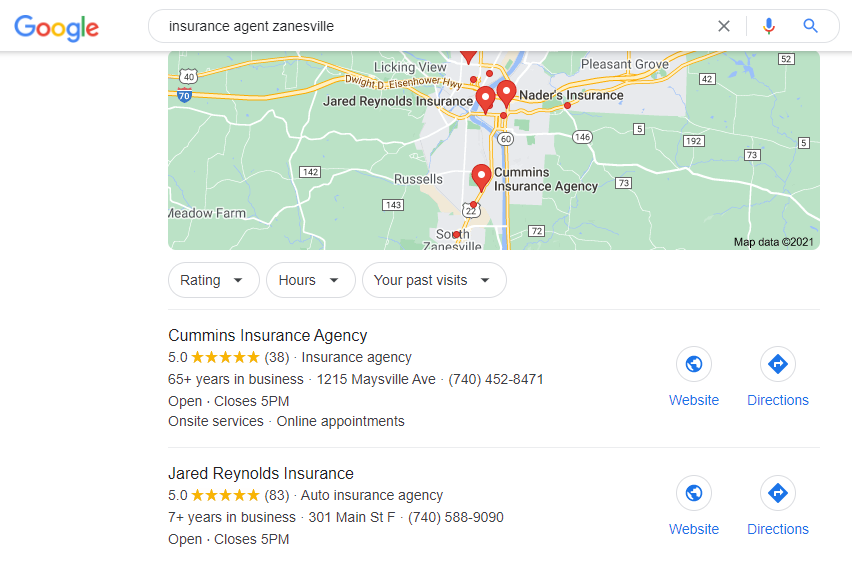
Watch the video below to learn exactly how Jared gets Google reviews.
Then, below the video you will find:
- An outline of Jared’s process,
- Links to some of the tools Jared mentions,
- And a script for the email Jared sends to clients.
Follow Jared’s process for getting Google Reviews:
1. Claim and Manage your Google Business Account

You should keep your Google business page up to date with relevant contact information, having personalized photos of your business, adding holiday hours, and checking in on your Google Business Account regularly can all help to improve your business in Google’s search rankings.
Google makes it easy to manage your account with the Google My Business App on Google Play and in the Apple Store.
Click here for the Google My Business App on Google Play
Click here for the Google My Business App in the Apple Store
2. Create an email to ask your clients for a review
Here is a version similar to what Jared sends to his clients:
Hi (Customer’s first name),
I was wondering if you would please leave me a review on Google, as it would be a tremendous help for my local business and would allow me to reach more wonderful people like you.
Here is a link, it’ll only take one minute! (BITLY LINK HERE)
Thanks!
(Your Email Signature)
Feel free to change this message or create your own!
3. Create a Bitly link to your Google review page
Bitly is a free tool that lets you share a short link with people, so they can get to a web page easily.
Here is a short video that shows you how to grab the URL to your Google review landing page and how to create an easy to use bitly link that you can email to customers.
After you’ve created the Bitly link, add it to the pre-canned email you’ve already created.
4. Who should you ask for reviews first?
When requesting Google reviews, you are most likely to get a good review from a client who has had a positive experience, whether that is at the time of new business, after a well-handled claim, after a positive policy change experience or at other positive instances during the client lifecycle.
You are also most likely to get a review from someone with a .gmail account. Since Google reviews require someone to login to Google to leave a review, when the review link you send is opened from within a .gmail (Google) account, they are already logged into Google and can leave a review. Other email servers will require the opener of the email to login to Google before leaving the review.
For clients without a .gmail account, they may still be willing to leave you a review somewhere else your business is listed online, like Yelp, Bing, or Facebook. Think about creating another pre-canned email with a link to your business page in these locations.
5. Plan to contact clients in your existing book
EZLynx Reports can help make it easy for you to ask existing customers for reviews. Under the “Applicant” reports section, select the “Active Customers with Email” report.
If you want to set up a mass email to go to your clients requesting reviews, the report can then be saved in EZLynx and set up through an email campaign you can create right in EZLynx. Doing so, however, will not allow you to be selective and remove certain clients you may not want to request a review from.
You can also download the report from EZLynx, and send a mass email through Outlook requesting reviews. If you do so, be sure to BCC all your clients!
Finally, you could also use a vendor that provides a mass texting service to send a request for reviews. Again, you’ll use EZLynx’s Applicant reports, and add the column with the clients phone number to the report. Be sure that if you are going this route, you observe all TCPA rules.
Marketing Idea for Referral Partners
Here’s a simple way to use your positive Google reviews to get more referrals:
You can build your reputation with realtors, lenders, and other referral partners, by linking to them in email, LinkedIn or Facebook message, or group post.
You could say something like, “Your clients will appreciate the 5-star customer experience they get when you send them to me. Check out my Google business reviews to see for yourself.”
BONUS: Do these things to improve your Google Search Results
To appear in additional search results, as well as to improve your SEO, you should list your agency on many other business search directories and in numerous other locations online.
WHY? Check out this article on why this is important to list your business in other directories online and how it can improve your Google search results. (This article is only available to Firefly agents.)
WHERE? We created an article that will point you to some additional places to list your agency online. Check that article out by clicking here. (This article is only available to Firefly agents.)
Watch our webinar on Google Business and review management:
Firefly had great participation from our agents when we did a webinar on Google Business and reviews. Whether you missed it, or just want to watch it again, it’s right here for you:
Looking for more tips on Google Business Profile and Google Reviews? Connect with Other P&C Agents.