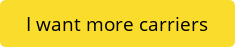Facebook: How to Make a Marketable Personal Profile
Secret Agents are awesome.
- But I don’t think anyone in insurance sales wants to be a “Secret Agent!”
If you’re what we call a “Secret Agent”, it is because your personal Facebook profile doesn’t make it easy for clients to know you are an insurance agent. No one wants to be the best kept secret in insurance. Except maybe Hans Griffioen.
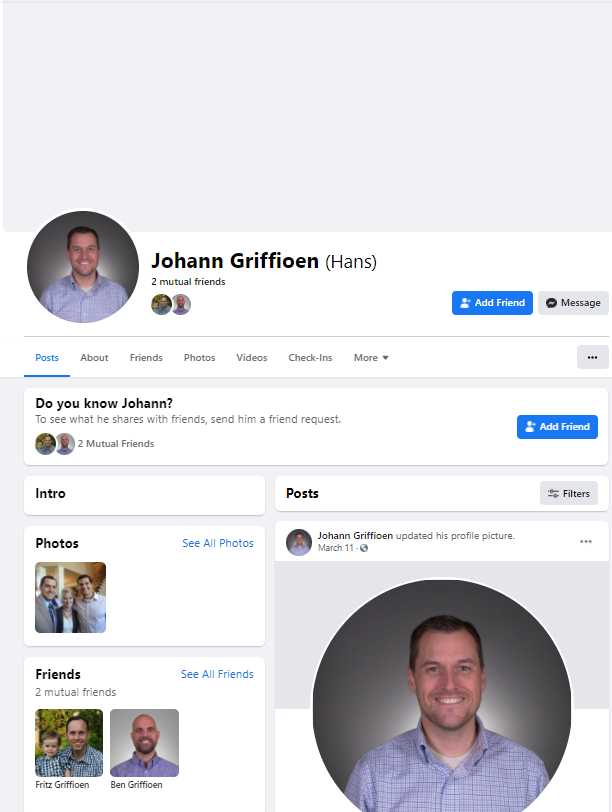
All jokes aside, when looking at our Firefly agents’ Facebook accounts, over half of our agents are “Secret Agents”. Many of you may not even realize it! When is the last time you saw what someone who isn’t your friend on Facebook sees on your Facebook profile?
😕 If you are not sure what your Facebook profile looks like to a person you are not friends with on Facebook:
- Email your profile’s Facebook URL to someone you know who is not Facebook friends with you.
- Ask them to take a screenshot of your profile so you can see what they see.
If you are a “Secret Agent”, it is because your profile has some or all of the issues below:
- Your Facebook profile is missing important information.
- Your Facebook profile is missing your place of work, which links to your FB business page.
- Your Facebook profile is missing your location.
- Your Facebook profile is missing your office number, your work email address, links to your other social profiles (like LinkedIn or Instagram), business phone number, etc.
- Your Facebook profile is missing a Bio that tells visitors a bit about you, what you do, and a “Call to Action.”
- The information above IS on your profile, but your “Audience” is set to “Friends” or “Only Me.”
- This includes your place of work (your insurance agency), your work history, your location, you contact info, links to your social profiles, and more.
- If people cannot see your place of work or a Bio telling people what you do, how will they know you sell insurance?
- If your place of work is set to “Friends”, people who are not friends with you can not access your business page from your personal profile.
- If your personal profile does not show your location publicly, people will not know where you provide insurance.
- Work history can be important, as it can show experience and build credibility to those viewing your profile.
- Filling out other details on your profile and making them public can also make you more relatable to prospective clients looking at your profile, like where you went to school, where you grew up (particularly if you were born and raised where you sell insurance), or even if you are married.
- This includes your place of work (your insurance agency), your work history, your location, you contact info, links to your social profiles, and more.
- Your Facebook posts are set to friends only.
- Marketing posts, which typically if liked by FB friends can be shown to that friend’s friends, are not able to be seen by 2nd and 3rd degree connections when your posts are set to friends only.
- Make sure to make all your posts public, or to always select the audience on your posts for anything that can help engage people, build your brand, or anything that is marketing related.
- Marketing posts, which typically if liked by FB friends can be shown to that friend’s friends, are not able to be seen by 2nd and 3rd degree connections when your posts are set to friends only.
- Your Facebook tagging settings are set “Private.”
- This could prevent your from tagging yourself in your agency’s posts and those posts showing up on your personal profile.
- If people post on their own profile a review of you and attempt to tag you in it, they may not be able to do so.
Fixing these issues is easy, if you know how to navigate Facebook to change your profile’s about info and privacy settings. This video below hosted by Ben Griffioen and Sam Nudelman will show you how to stop being a “Secret Agent”.
Now, before you watch, you might be thinking: “I don’t like Facebook.” As you’ll hear Ben Griffioen share in the video, he didn’t either!
But as a business owner, like Ben realized, you need to see Facebook as a way to make money. It is important to realize that your personal profile is already built with friends and connections who can help you get in front of people and get leads.
Remember, here is your checklist of what you should address on your Facebook Profile:
Add the following personal information to your profile under “About Info”.
- Position and Place of Work (make sure to select your agency’s page!)
- Location
- Past Work Experience
- Education
- Phone number (business contact number)
- Email (work email)
- Links to your other social profiles (e.g. LinkedIn, Instagram, YouTube, etc)
We do not recommend that you add your religious or political affiliations to Facebook if you plan to market on Facebook.
Edit your “Audience” settings for your profile information:
- Work
- Location
- Past Work Experience
- Contact Information
- Education
Privacy Settings:
Check your “Privacy Settings” and set most items to “Public”. Check under:
- Privacy
- Profile and Tagging
- Public Posts
Now that you’ve read about creating a marketable Personal Facebook page, check out this article on how to Create the Best Facebook Business Page in Insurance.
📈 What else can you do to grow your insurance agency?
Being more visible in social media will help you get in front of more prospects.
- It’s just one of many strategies you can use.
🧭 Discover many more proven paths to success in Firefly’s other free Modern Agent articles, right here.
Need more carriers to close your leads?
With Firefly you:
🙅 Never use us as a middleman
📅 Get 12+ carriers in your first month
💰 Get paid 90% splits on all business
☑️ Can leave anytime you want
🔒 Get a Risk-Free, Money-Back Guarantee